You can create categories for your downloads to categorize them. It can be useful if you have a lot of downloads.
When you apply categories to some of your downloads, the plugin will list those downloads under the particular category. You can use the following steps to view the default category listing page of a category:
- Go to the Categories menu in the plugin.
- Mouse over the category that you are interested in.
- Click on the View link to view all the downloads under that category.
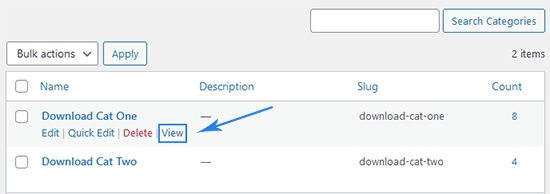
If you like how the listing looks like, you can add the URL to your navigation menu somewhere (or link to it from another page).
Example Category Listing Page
The following is a sample screenshot showing how the standard category listing page looks like.
Note: It may look different on your site based on the WordPress theme that you are using.

Creating a Category Page Yourself
You can also use the shortcode of the plugin to create a category page and display downloads from that category. View the usage documentation here.