The Simple Download Monitor Plugin has a search shortcode that you can use to allow your visitors to search the downloads. This can be useful if you have a lot of download able items configured in the plugin.
Table of Contents
- How to Create a Download Search Page
- Listing the Search Result Using Fancy Template
- Customize the Search Button Text
- Customize the Download Button Text in Search Results
How to Create a Download Search Page
Step 1) Create a new WordPress page
Step 2) Enter the following shortcode in that page
[sdm_search_form]
The shortcode will show a search form that your visitors can use to search your downloads. See example below:
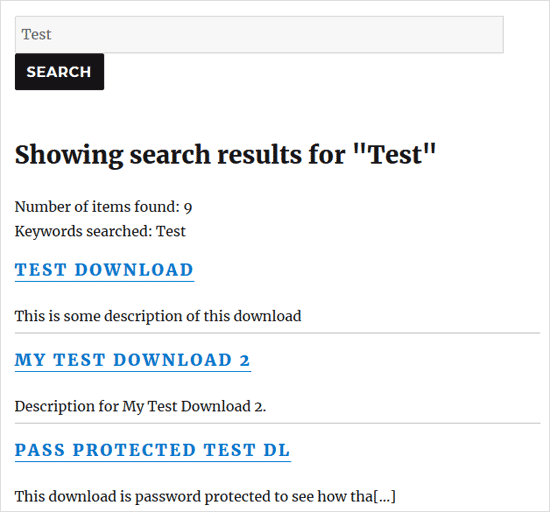
Listing the Search Result Using Fancy Template
You can use the “fancy” parameter in the shortcode to tell the plugin to list the search result using a fancy display template.
The following shortcode will list the search result using fancy display template 1.
[sdm_search_form fancy="1"]
Customize the Search Button Text
You can use the “search_button_text” parameter in the shortcode to customize the search button text/label.
Below is an example of how to use it:
[sdm_search_form search_button_text="Search Button"]
Customize the Download Button Text in Search Results
You can use the “button_text” parameter to override the default download button label shown in the search results when using with the fancy display template.
Below is an example of how it use it:
[sdm_search_form fancy="1" search_button_text="Search Button" button_text="Result Download"]