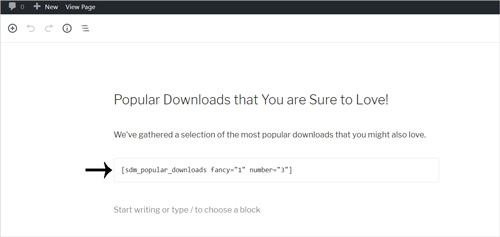If you wish to display a selection of your most popular downloads on a page this can be achieved by using one basic shortcode. This shortcode works similar to the Display Latest Downloads Shortcode although instead of displaying the latest downloads, it simply displays the files with the highest amount of downloads.
Creating a page where your most popular downloads are displayed is a great way of drawing further attention to these files.
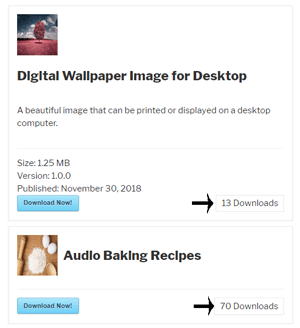
Displaying Popular Downloads Using a Shortcode
Use the following shortcode on a post or a page to display you latest downloads.
[sdm_popular_downloads fancy="1"]
The shortcode above can be copied and pasted on a post or a page to display your five most popular downloads. The shortcode above uses the fancy display which will output your five most popular downloads with additional details about each. If you wish to only display the download buttons (without any other details) for your five most popular downloads, you can simply leave out fancy=”1″ parameter from the shortcode.
- Create a post or a page.
- Copy and paste the following shortcode: [sdm_popular_downloads fancy=”1″]
- Save the post/page.
- View the page to see which of your downloads are the most popular. Advertise your popular downloads page on your sites main menu, sidebar, email list or through social media platforms.
Additional Shortcode Parameters
By default, if you use the most popular downloads shortcode, your 5 most popular downloads will be displayed. You can add additional parameters to the shortcode to display a set amount of the most popular downloads and order them to suit your needs.
The table below outlines the parameters that can be added to the Popular Downloads Shortcode and the Default Value of each.
| Additional Parameter | Default Value of Parameter |
| number=”3″ | 5 |
| fancy=”1″ | 0 |
| button_text=”Download Popular File” | Download Now |
| new_window=”1″ | 0 |
| orderby=”post_date” | post_date |
| order=”DESC” | DESC |
Display a Set Number of Popular Downloads
For example, the following shortcode will display the 3 most popular downloads on a page. The additional ‘number’ parameter was added to display ‘3’ popular downloads rather than the default ‘5’.
[sdm_popular_downloads fancy="1" number="3"]
Using the above shortcode will then produce a page/post that looks something similar to the screenshot below:
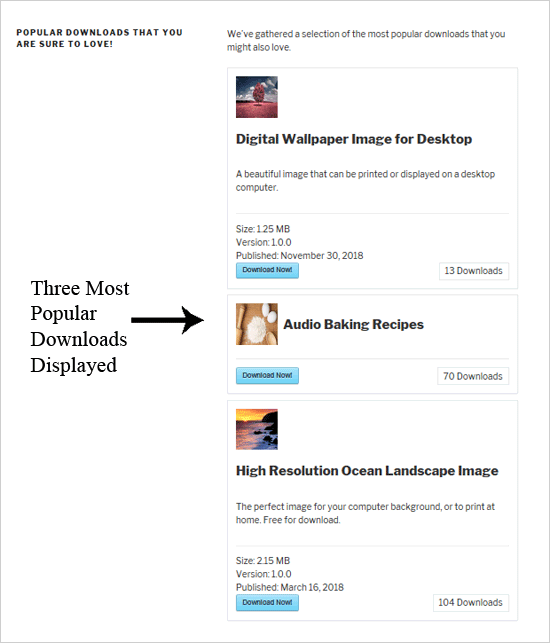
Using a Compact Template to Display a List of Popular Downloads
The following shortcode displays a number of popular downloads using a very compact template. Maybe useful to show a list of popular downloads in a sidebar widget:
[sdm_popular_downloads number="5" fancy="3"]