Google reCAPTCHA is a free service that is widely used on websites to block abuse and spam. reCAPTCHA blocks spam users while still allowing valid users to easily proceed. The Simple Download Monitor Plugin has a feature that when enabled, allows you to add reCAPTCHA to the downloads you create. Adding this security measure to downloadable items on your website allows only ‘real life‘ users to proceed to download.
Table of Contents
- Adding Google reCAPTCHA V3 to My Downloads
- Google reCAPTCHA on Downloads
- Using Google reCAPTCHA V2
- Use Cloudflare Turnstile CAPTCHA
Adding Google reCAPTCHA V3 to My Downloads
Enabling the Google reCAPTCHA feature for Simple Download monitor is quick and easy. Follow the instructions below to enable it on your WordPress site:
- In your WP dashboard, click on Settings under the Downloads menu.
- Once you are on the settings page, click on the Advanced Settings tab.
- You will now see the settings that relate to reCAPTCHA under the ‘Google Captcha‘ heading.
- Check the box next to Enable reCAPTCHA v3 to apply this feature to your site. Enabling this will add captcha to the ‘download now’ buttons.
- You will need to copy and paste your reCAPTCHA v3 site API key into the ‘Site Key’ field and your reCAPTCHA secret API key into the ‘Secret Key’ field. You can obtain these keys from Google reCAPTCHA here. Make sure to create keys for reCAPTCHA V3 checkbox option.
- Save Changes after entering in your reCAPTCHA details.
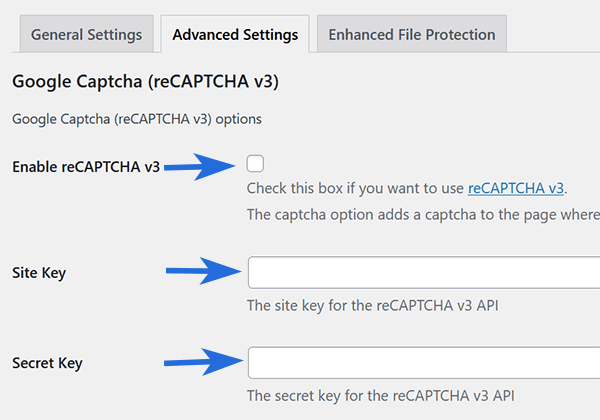
Google reCAPTCHA on Downloads
Once reCAPTCHA v3 is enabled, the system will automatically assess each visitor’s interaction to determine if it is legitimate. If Google deems the visitor trustworthy, the download will proceed without interruption. If the verification fails, the user will see an error message stating: ‘Error: Google reCAPTCHA verification failed.
Using Google reCAPTCHA V2
To use the reCAPTCHA v2 option, enable it and enter your reCAPTCHA v2 Site Key and Secret Key into the respective fields. You can obtain these keys from Google reCAPTCHA here. Make sure to create keys for reCAPTCHA V2 “I am not a robot” checkbox option.
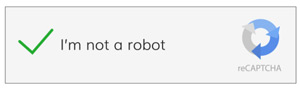
Examples: reCAPTCHA V2 Verification for Simple Download Monitor
Prior to reCAPTCHA verification

Example: reCAPTCHA Verification Failed
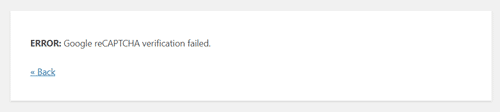
Use Cloudflare Turnstile CAPTCHA
Prefer a privacy-friendly alternative to reCAPTCHA? You can also integrate Cloudflare Turnstile CAPTCHA with the Simple Download Monitor plugin’s download buttons. Click here to view the setup guide.