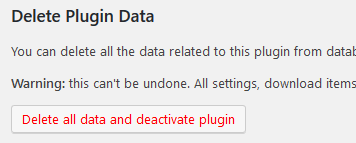You can delete all the data related to this plugin from database from the settings menu of the download monitor plugin. This is useful when you’re uninstalling the plugin and don’t want any leftovers remaining.
Here is how you can delete the data:
- Go to the settings menu of the plugin and look for the Delete Plugin Data section.
- Click on the Delete all data and deactivate plugin button.
The following screenshot shows the button: