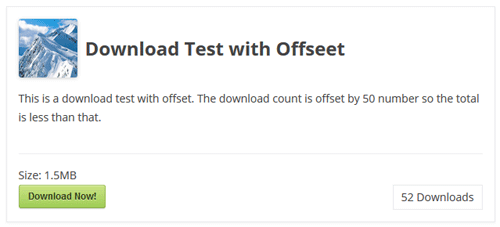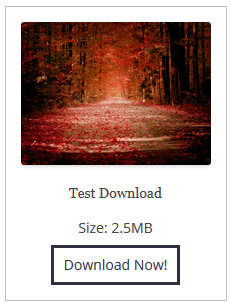The simple download monitor plugin has an option that allows you to show the file size when you are displaying the download item on a page.
Download Item Configuration
Edit the downloadable item in question then enter the file size value in the “File Size” field and save the download.
Enable the “Show file size in fancy display” checkbox and save the download. It will now show the file size in the fancy display.
The file size will only be shown if you are using a fancy display template that supports this option.
Alternative Approach (Using Shortcode Parameter)
Alternatively, you can also use a shortcode parameter to show the file size. Below is an example of how to use it in the shortcode with fancy1 template:
[sdm_download id="X" fancy="1" show_size="1"]
Example Output
The following screenshots show how it looks like when you output the file size.