If you wish to prevent a download from being recorded and shown within the download count, you can add a parameter to the download URL. Adding the specific parameter to the direct URL download link will prevent an increment in the download count.
If you wish to prevent a download from being logged add the following query arg to the download URL:
sdm_ignore_logging
Once you add the query arg to your download URL, it will look similar to the example download link below:
https://example.com/?sdm_process_download=1&download_id=7805&sdm_ignore_logging=1
There are a number of reasons why a website owner may wish to provide a link to a user without the download being ‘logged’. The main reason is that the user’s download count has already previously been added and they have deleted the download or similar and they are needing a new copy of the downloadable content.
Obtaining a Download Link and Adding a URL Parameter to Prevent Download Logging
You can obtain a shareable link for your downloadable content by clicking on the Simple Download Monitor, ‘Downloads‘ menu, and then on the ‘Edit‘ button for the download you wish to share. Towards the bottom of that page you will notice a ‘Direct Download URL‘ field, this URL can be given directly to a customer although as is, when the customer uses this link to download your digital content, the download will be logged and thus the download count will increase. If you do not wish to log this download (for instance the customer has previously clicked the download button), you can add the ‘sdm_ignore_logging’ parameter to the download URL. This can be noted in the download link below.
https://plugin-demo.com/chanel/?sdm_process_download=1&download_id=1260&sdm_ignore_logging=1
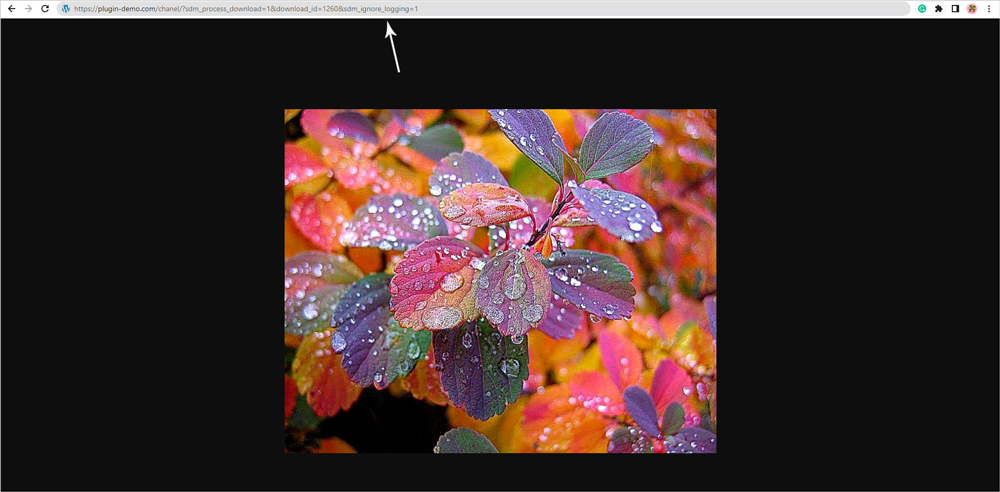
After the customer uses the download URL (or a download button you have created) where the ignore logging parameter has been included, the information about this download will not be logged. The download count will not increase.