You can easily add Cloudflare Turnstile CAPTCHA to the download buttons of the Simple Download Monitor plugin using our Bot Protection with Turnstile plugin.
This integration helps block spam, bots, and fraudulent activity from abusing your download buttons while ensuring a seamless experience for legitimate users.
Cloudflare Turnstile CAPTCHA is smooth and user-friendly. If you haven’t tried it yet, it’s definitely worth a shot.
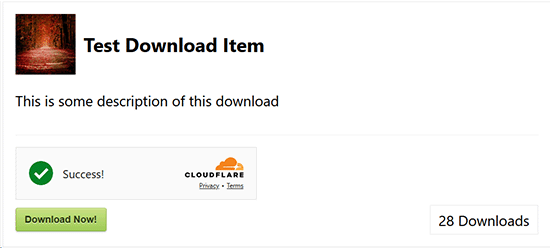
Table of Contents
Enabling Cloudflare Turnstile CAPTCHA
Step 1) Install and Activate the Bot Protection Plugin
Follow these steps to install and activate our Bot Protection with Turnstile plugin
- Go to your WordPress admin dashboard.
- Navigate to Plugins > Add New.
- Search for Bot Protection with Turnstile.
- Click Install Now and then Activate.
Alternatively, you can download the plugin from WordPress.org and upload it manually.
Step 2) Generate Turnstile API Keys
- Visit Cloudflare Turnstile Dashboard (you’ll need a free Cloudflare account).
- Click “Add Widget”.
- Enter a name for your widget and your domain (you can add multiple domains if needed).
- Click Create.
- Copy the Site Key and Secret Key from the widget details.
Step 3) Configure the Plugin
- In your WordPress dashboard, go to Settings menu of the Bot Protection plugin.
- Paste your Site Key and Secret Key into the corresponding fields.
- Click on the Plugin Integrations menu.
- You will see a menu tab for the Simple Download Monitor plugin.
- Check the box labeled: Download Form.
- Click Save Changes.
Step 4) Test the Integration
Now, visit a page where you’ve embedded a download item from the Simple Download Monitor plugin. You should see the Turnstile CAPTCHA displayed just before the download button. Refer to the following screenshot for an example.
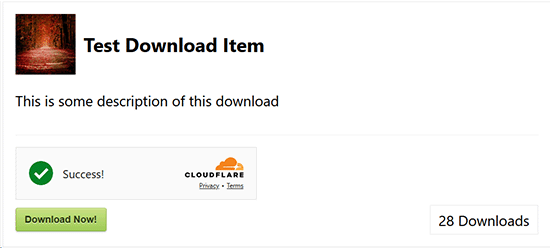
Try doing a test download to make sure the CAPTCHA works correctly.
Notes
- The Simple Download Monitor plugin includes other CAPTCHA features (example: Google reCAPTCHA). If you’ve previously enabled that, be sure to disable it to avoid seeing double CAPTCHA.
- Cloudflare Turnstile is privacy-focused and does not track users, making it an ideal alternative to traditional CAPTCHA services.
Troubleshooting
If you don’t see the CAPTCHA appearing:
- Double-check that your API keys are correct.
- Clear any site caching and try again.
- Ensure the Turnstile integration option for Download Monitor plugin is enabled in the settings.