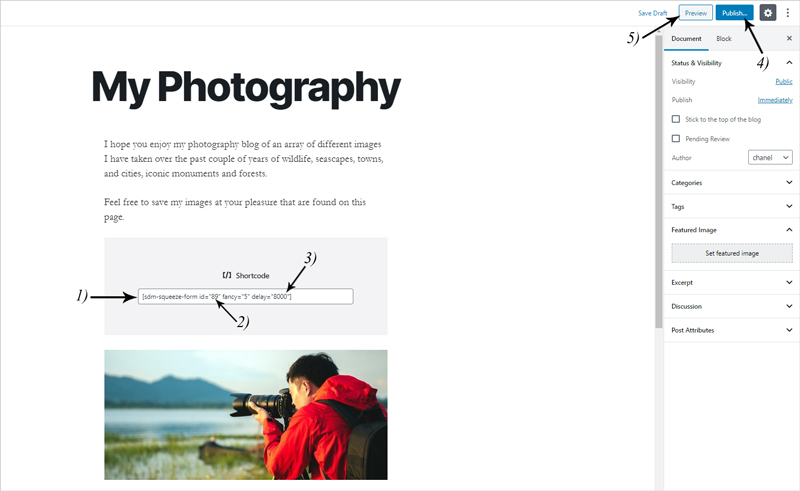While you can use a number of the fancy squeeze form templates to display a static form that asks for your visitor’s for their name and email address, using the fancy=”5″ template differs in the way it pops up above your website content after ‘x amount of milliseconds’. Popup windows are commonly used to acquire visitors email addresses and in this case, it will be in exchange for free digital content that the customer can receive then and there or within their email account.
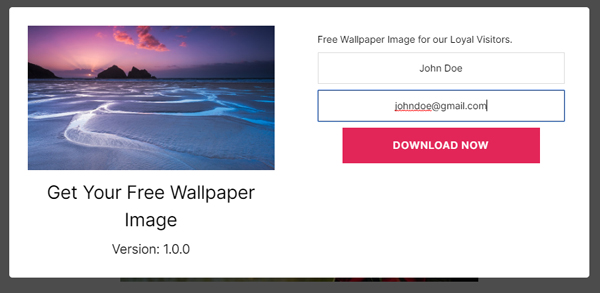
Use Cases for a Popup Squeeze Form
There are a number of reasons you may wish to add a ‘time delayed’ squeeze form popup to a page or post on your website. Perhaps you may even like to add one to your homepage. Some of the reasons include:
- To collect your customer’s email address for further marketing
- To provide your customer with a digital image that states a coupon code they could use for a product you may be selling (see our Stripe Payments Plugin for an eCommerce solution)
- To email them a coupon/discount code
- To provide them with relevant digital content in exchange for their email
What Does the Popup Time Delay Squeeze Form Look Like to Visitors?
If you use the Simple Download Monitor and Manager Plugin along with the Squeeze Form Addon, using the Fancy “5” template will allow you to create a time delayed popup form with a download button similar to what is pictured in the screenshot below. Once the visitor enters their email address and name, follow by clicking the download button, they will receive the digital content either to their email or instantly within the browser depending on which setup you have configured.
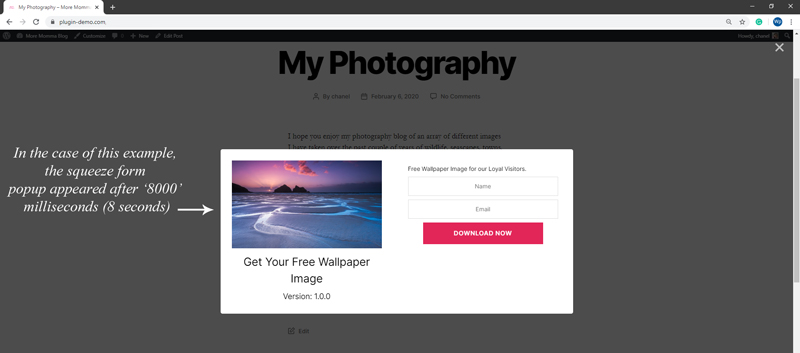
Fancy=”5″ Squeeze Form Template
To use the fancy 5 Squeeze Form Template for the Simple Download Monitor ensure you:
- Have the Simple Download Monitor Plugin and Squeeze Form Addon installed and activated on your WordPress website.
- Create a downloadable product. You can find out more information about creating a download here.
Once you have created your downloadable product, make note of the product ‘ID‘. This can be found within the ‘Downloads‘ menu.
To add the Fancy=”5″ template to your WordPress website:
Step 1) Create a WP page or post where you intend on adding the Squeeze Form template.
Step 2) Using the block ‘Shortcode‘, copy and paste the following:
[sdm-squeeze-form id="1234" fancy="5" delay="5000"]
Step 3) Alter the ‘id‘ to the actual id of the downloadable item you wish to attach to the squeeze form.
Step 4) Change the ‘delay‘ to a millisecond time delay of your choosing.
This will be after how many milliseconds of the visitor landing on the page the squeeze form will pop up above the content. Keep in mind that 1000 milliseconds is equivalent to 1 second, so it makes sense to use a number more than ‘5000’ which is equal to 5 seconds.
Step 5) ‘Publish‘ out your page or post where you have added the shortcode. View the page/post from the front end of your website. After ‘x amount of milliseconds,’ your squeeze form template should pop up. It is here a visitor could enter their email in return for the digital content you are offering.